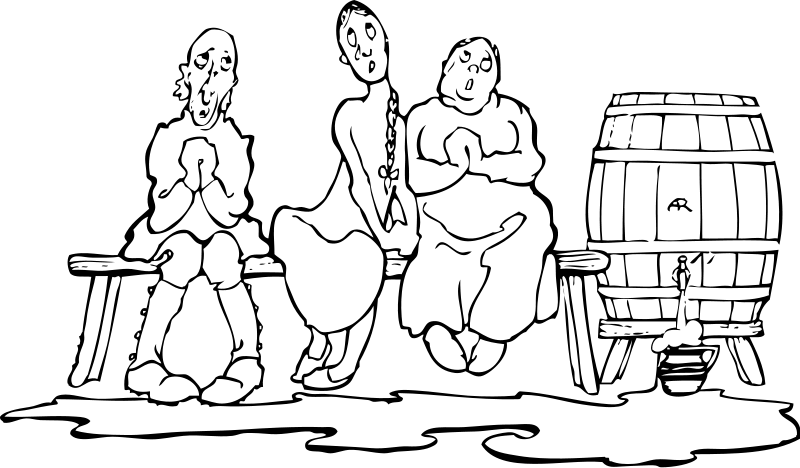A CSS slide up splash screen
You can highlight important content and add an aspect of fluidity to a page by creating a slide up effect over your splash content with CSS.
First we need some sample HTML.
<header class="page-header">
<div>Home | About | Blog</div>
<h1>Breakfast Time</h1>
</header>
<div class="page-splash">
<h3>Ham & Eggs</h3>
<h3>Cheese on toast</h3>
<h3>Sausage and beans</h3>
</div>
<div class="page-body">
<p>Choose your perfect breakfast from our wide range of choices.</p>
...
</div>This should go directly inside the page <body></body>. (This sample is not
fully mocked out, the navigation links are not marked up and the page-body
content should be longer. Lorem ipsum is a choice for testing.
Now, let’s add the CSS.
.body {
/* Normalize body margin and padding. */
margin: 0;
padding: 0;
}
.page-header {
/* Use fixed to keep the header position the same when the screen scrolls. */
position: fixed;
/* Fix to the top of the page. */
top: 0;
/* Make sure we fill the body width. */
width: 100%;
/* Make sure this will be above other elements. */
z-index: 10;
/* Make this big enough to hold the content. */
height: 5.5em;
/* Choose your background. It should not be opaque. */
background-color: #fdf5e6;
}
.page-splash {
/* Again fix position during scroll. */
position: fixed;
/* This should be same as .page-header {height: ...; } */
top: 5.5em;
/* Make sure we fill the body width. */
width: 100%;
/* Make this go under other elements. */
z-index: -10;
/* Make this big enough the hold the content. */
height: 14em;
/* Choose your background. */
background-color: white;
}
.page-body {
position: relative;
/* This should be based on .page-header {height: ...; } and
* .page-splash {height: ...; } */
top: 19.5em;
/* Make sure we fill the body width. */
width: 100%;
/* Choose your background. It should not be opaque. */
background-color: #fff5ee;
}Put a max-width: ...%; on any images to make them responsive.
Demo
View a demo.